之前的文章已经提到了 django+fastcgi的运行并不如意(web.py+spawn-fcgi却正常很多……),所以特意抽时间研究了一下uwsgi,试了一下,运行的很好,也很快,哈哈。 所以笔者的所有之前用apache+django搭建的项目(如fuload等)都已经替换成了nginx+django+uwsgi。 一.安装uwsgi
- 到http://projects.unbit.it/uwsgi/wiki/WikiStart#Getit 下载最新版本的uwsg。
- 解压后,如果没有安装libxml2,又不想安装的话,那么编辑文件 buildconf/default.ini, 把
xml_implementation = libxml2
改成xml_implementation = false
- 执行编译
python uwsgiconfig.py --build
- 执行安装
python setup.py install
这样,uwsgi就安装上了~ 二.nginx配置 配置要比fastcgi还简单一些:
location / {
include uwsgi_params;
uwsgi_pass 127.0.0.1:9090;
}
三.django配置 在mysite的统计目录(即setting.py的上级目录),创建文件uws_app.py:
import sys import os sys.path.append(os.path.abspath(os.path.dirname(__file__))) os.environ['DJANGO_SETTINGS_MODULE'] = 'mysite.settings' import django.core.handlers.wsgi application = django.core.handlers.wsgi.WSGIHandler()
启动uwsgi:
uwsgi -s :9090 -w uws_app -p10 -d uws.error &
其实也可以不用写uws_app.py这个文件,直接启动uwsgi:
uwsgi --module='django.core.handlers.wsgi:WSGIHandler()' --env DJANGO_SETTINGS_MODULE=mysite.settings -s :9090 -p 10 -d uws.log --touch-reload=uws.tc &
四.web.py配置 创建文件 index.py :
#!/usr/bin/python
# -*- coding: utf-8 -*-
import web
urls = ("/.*", "hello")
class hello:
def GET(self):
return 'Hello, world!'
app = web.application(urls, globals())
application = app.wsgifunc()
启动uwsgi:
uwsgi -s :9091 -w index -p 2 -d uws.error &
OK,到此为止就整个配置完啦,简单吧! 使用了uwsgi之后的fuload运行也非常稳定:
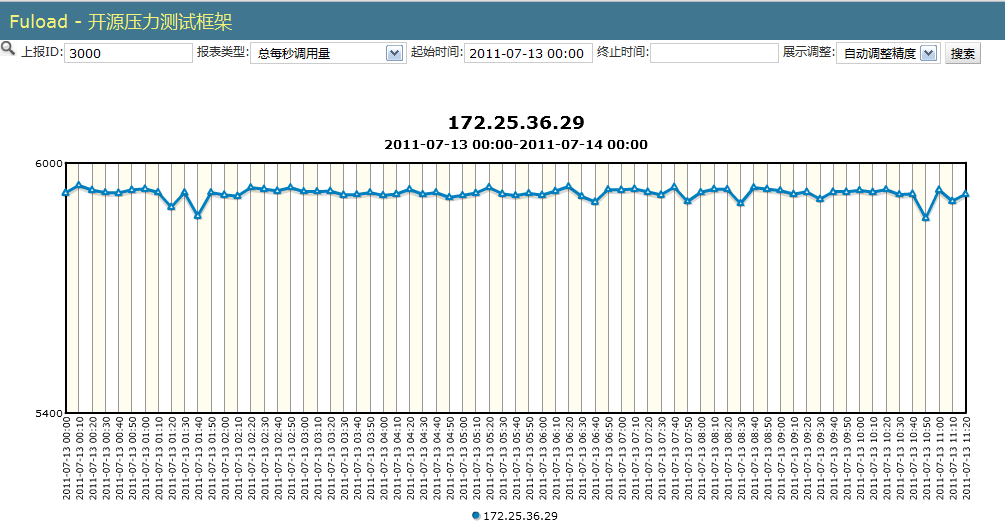
最后是uwsgi的一些文档,大家可以看一下. uwsgi 启动参数: http://projects.unbit.it/uwsgi/wiki/Doc uwsgi 配合django,web.py,flask等: http://projects.unbit.it/uwsgi/wiki/Example
django部署遇到的问题,help on #
Page not found (404)
Request Method: GET
Request URL: http://127.0.0.1/admin/blog/blogpost/
Using the URLconf defined in myapp.urls, Django tried these URL patterns, in this order:
1. ^admin/ ^$ [name='index']
2. ^admin/ ^logout/$ [name='logout']
3. ^admin/ ^password_change/$ [name='password_change']
4. ^admin/ ^password_change/done/$ [name='password_change_done']
5. ^admin/ ^jsi18n/$ [name='jsi18n']
6. ^admin/ ^r/(?P\d+)/(?P.+)/$
7. ^admin/ ^(?P\w+)/$ [name='app_list']
The current URL, admin/blog/blogpost/, didn't match any of these.
You're seeing this error because you have DEBUG = True in your Django settings file. Change that to False, and Django will display a standard 404 page.
Reply
Dante on #
正则写的有问题吧。。
Reply
包子 on #
你好,我按照你的安装步骤,都没有出现什么问题,也在把/etc/nginx/sites-available/default进行了你上面的配置,但是我更改了root地址。
问题就是现在我打开127.0.0.1却是502错误,因为先前安装了spawn-fcgi,但是我后来删除了,难道是因为没有删除干净的缘故或者其他
= =!希望帮忙解决下,搜了2个多小时,没有解决
Reply
包子 on #
找到原因了,是配置出来问题
location / {
include uwsgi_params;
uwsgi_pass 127.0.0.1:9090;
}
貌似加上uwsgi_pass 127.0.0.1:9090;就会出现502,难道是因为我的uwsgi没有安装成功?还是说其他的原因?
Reply
Dante on #
uwsgi 有启动吗?
netstat -lpnt
可以看到监听端口里面有没有9090
Reply
包子 on #
确实配置有问题
uWSGI Error
Python application not found
出现这类问题的时候,是不是需要配置uwsgi,我按照你的安装方式却在/etc里面找不到uwsgi的配置。不知道问题出在哪儿,我用的是ubuntu11,是不是跟发行版本也有关系?
Reply
Dante on #
应该是uwsgi需要的app对象不存在。
Reply
SErHo on #
请问,为什么使用数据库后,就会出现uwsgi application not found,而其他情况下不会,我使用的是 webpy 0.36,uwsgi 0.9.8.6。
Reply
Dante on #
这个确认有关系么。。。是不是看一下uwsgi进程启动了没有。。
Reply
ara on #
按您文章进行了配置,出现错误,请教问题原因
nginx.conf 配置:
server { # python/uwsgi
listen 80;
root /home/chenkai/webpytest;
error_log /home/chenkai/webpytest/nginx.log;
location / {
include uwsgi_params;
uwsgi_pass 127.0.0.1:9090;
index index.html index.htm;
}
}
index.py内容:
import web
urls=('/(.*)','hello')
class hello:
def GET(self):
return 'Hello,world!'
app=web.application(urls,globals())
application=app.wsgifunc()
用uwsgi -s 127.0.0.1:9090 -w index -d uws.error启动
出现错误uws.error:
*** Starting uWSGI 1.0-dev (32bit) on [Mon Oct 24 17:13:38 2011] ***
compiled with version: 4.6.1 on 24 October 2011 16:31:58
current working directory: /home/chenkai/webpytest
detected binary path: /usr/local/bin/uwsgi
*** WARNING: you are running uWSGI without its master process manager ***
your memory page size is 4096 bytes
uwsgi socket 0 bound to TCP address 127.0.0.1:9090 fd 4
Python version: 2.7.2+ (default, Oct 4 2011, 20:29:37) [GCC 4.6.1]
Python main interpreter initialized at 0x91c9b78
your server socket listen backlog is limited to 100 connections
*** Operational MODE: single process ***
WSGI application 0 (mountpoint='') ready on interpreter 0x91c9b78 pid: 3717 (default app)
*** uWSGI is running in multiple interpreter mode ***
spawned uWSGI worker 1 (and the only) (pid: 3717, cores: 1)
Traceback (most recent call last):
File "/usr/local/lib/python2.7/dist-packages/web.py-0.36-py2.7.egg/web/application.py", line 237, in process
return self.handle()
File "/usr/local/lib/python2.7/dist-packages/web.py-0.36-py2.7.egg/web/application.py", line 228, in handle
return self._delegate(fn, self.fvars, args)
File "/usr/local/lib/python2.7/dist-packages/web.py-0.36-py2.7.egg/web/application.py", line 409, in _delegate
return handle_class(cls)
File "/usr/local/lib/python2.7/dist-packages/web.py-0.36-py2.7.egg/web/application.py", line 385, in handle_class
return tocall(*args)
TypeError: GET() takes exactly 1 argument (2 given)
[pid: 3717|app: 0|req: 1/1] 60.55.159.142 () {40 vars in 638 bytes} [Mon Oct 24 17:13:46 2011] GET / => generated 30432 bytes in 81 msecs (HTTP/1.1 500) 1 headers in 63 bytes (2 switches on core 0)
Reply
Dante on #
web.py 我只是试了一下,现在基本不用这个框架了
看报错是GET函数的参数不对。
Reply
ara on #
晕倒了,居然要这样才可以
def GET(self,name):
基本上网上的例子都是没有name的,非常感谢
最后请教一下现在您在用哪个python的框架?哪个python框架适合新手入门?谢谢
Reply
Dante on #
我用两个框架
django --适合中型项目
bottle -- 适合小型项目和大型项目
Reply
shandy on #
django和uwsgi及nginx,是每个都要单独启动?
Reply
Dante on #
uwsgi和nginx都需要单独启动。。。
Reply
shandy_li on #
django是靠uwsgi来启动还是要单独启动?
Reply
fjctlzy on #
你知道如果后端uwsgi抛出exception的时候前端nginx会显示502,我如果想限制uwsgi具体的报错信息怎么办(方便调试)
Reply
Dante on #
没明白,你是说不要显示nginx默认的错误页面还是要显示?
Reply
陈仁义 on #
想请教一下,照着web.py的配置,创建了上面列出的index.py文件,访问后提示“Internal Server Error”,有什么修正的建议吗?
Reply
Dante on #
打开debug模式,看一下报错信息
Reply